Database Full Backup
What is full backup?
A full database backup backs up the whole database. It includes part of the transaction log so that the full database can be recovered after a full database backup is restored. Full database backups represent the database at the time the backup finished.
The recovery is the fastest but the backup is the slowest ( compared with incremental backup or differential backup ). As the entire backed up data is stored in a single backup, it is better to storage management but the storage space requirements are the highest.
A single full backup provides the ability to completely restore the databases, as exemplified in the image below:
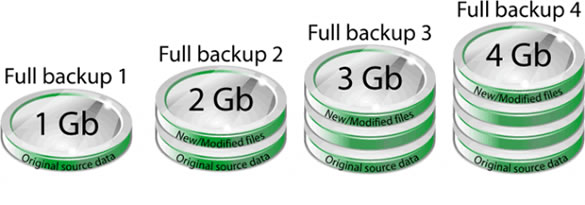
As a recommendation, even if full backup offers the most protection, it's good to have a backup strategy in place where full backups are performed weekly, and faster backup types ( such as incremental ) are executed daily.
See also:












