Connect to a MySQL sever
Automatic Backup Scheduler for MySQL connect to a MySQL server via TCP/IP Protocol, Compression Protocol, SSL Protocol, SSH Tunneling, Shared-Memory Protocol, Named PIPE Protocol or Socket Protocol.
How to connect to a MySQL server?
To connect to the MySQL server, you should enter the Host Name or IP Address, MySQL Port, Username and Password.
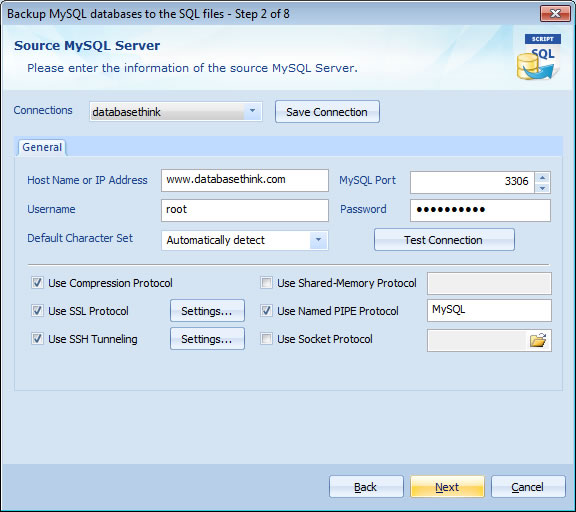
If you want to connect to the local MySQL server on your computer, the Host Name or IP Address is "localhost" or "127.0.0.1", the default port is 3306.
If you want to connect to the remote MySQL server on your Internet web hosting or the virtual hosting, the Host Name or IP Address is the domain name or the IP address of your hosting.
Click here to read more about how to set up the MySQL server options
Note: Please grant the user account enough privileges to access the remote MySQL database ( % or a specified IP address ).
GRANT ALL PRIVILEGES ON your_database_name.* TO 'your_username'@'%' IDENTIFIED BY 'your_password';
If you do not have right to grant the MySQL user, please contact the Administrator of your hosting to solve the problem.
Common connection errors and solutions:
- Error NO.2003: Can't connect to MySQL server on 'localhost'(or some other host)(10061).
Simply means that connection is not possible for one of the following ( or similar ) reasons:- There is no MySQL server running at the specified host.
- Connection to the MySQL server is not allowed using TCP-IP. Check the 'skip-networking' setting in the MySQL configuration file ( my.ini on Windows, my.cnf on Unix/Linux ). It shall be commented out like '#skip-networking'. If it is not commented out, then do it and restart the MySQL server for the change to take effect.
- Some networking issue prevents connection. It could be a network malconfiguration or a firewall issue. We have experienced sometimes that some firewalls ( ZoneAlarm in particular ) is blocking TCP-IP connections even if it claims to be disabled. Most often it will help to uninstall and reinstall the firewall.
- When trying to connect to a MySQL server at an ISP this error message often indicates that direct connection to MySQL has been blocked. You must then use HTTP-tunneling or SSH-tunneling to connect.
- Error No.2005: Unknown MySQL server host 'some_URL_or_ip'.
simply means that connection is not possible for the following ( or similar ) reasons:
- It is a common mistake among beginners to use "http://...". Don't! Just "www.databasethink.com" or "localhost" ( if the webserver and the MySQL server is running on the same computer ). When connecting to a remote network you may need to ask the System Administration there for the correct URL to use for addressing the MySQL server.
- Error NO.1045: Access denied for 'someuser@somehost' ( using password: YES/NO ).
It is a user authentication error. The user details specified do not "match" the user tables of the specified MySQL server. Common situations are:- No such user.
- User is not allowed to connect from the actual host. Note that MySQL by default only allows connection from 'localhost'. To specify from where a user may connect SQL wildcards ( % and _ ) can be used. Simply 'someuser@%' means that user 'someuser' may connect from everywhere.
- Wrong password, missing password or password specified where it should not.
- If you are upgrading MySQL from an old version ( 4.0.x or lower ) to a more recent ( 4.1.x or highere ) you may need to execute this command from command-line client.
SET PASSWORD FOR some_user@localhost = OLD_PASSWORD('newpwd');












