Product Description
Automatic Backup Scheduler for MySQL > Help Document > Product Description > Registration
How to enter license code?
Click Enter License Code on the following window when start up the software.
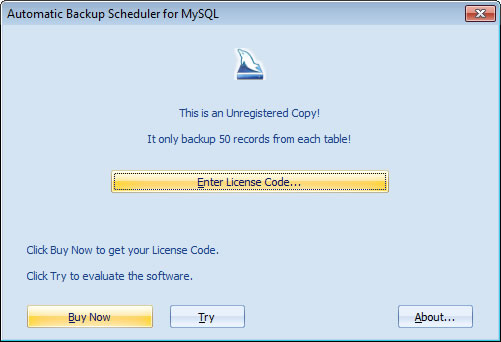
Or click Enter License Code on Help tab.
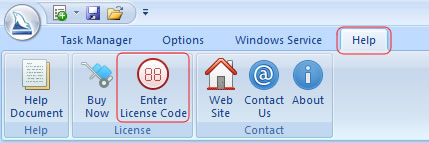
Enter your Username, User email and License code to unlock the software.
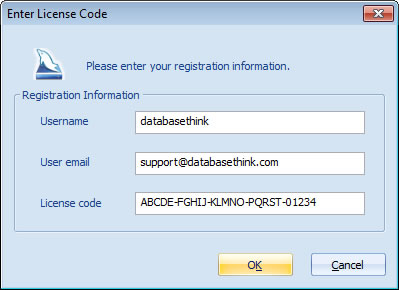
How to view your license?
Click About on Help tab to view your license.
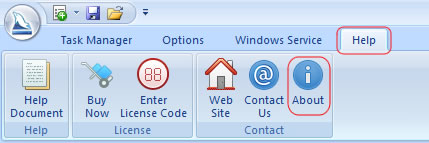
After registration, the window will appear your Username.
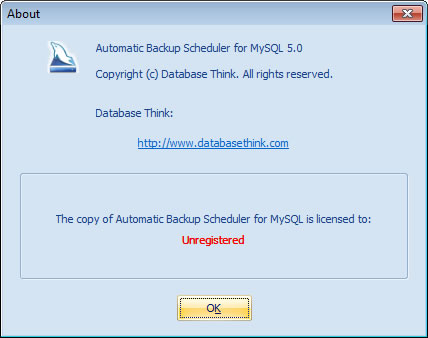
Registration
How to purchase?
Automatic Backup Scheduler for MySQL is a shareware that means you may install it and use it for up to 15 days. After 15 days you may register this product to continue using it. The unregistered copy of the program is able to run the software with full functionality, but only 50 records from each table will be proceeded.
If you want to purchase the product, please visit our website for Buy Now.
After purchasing and registering the product, you will get:
- The installation package of the full version program.
- The registration information of yours.
- The ability to use the current version of the software for a lifetime.
How to enter license code?
Click Enter License Code on the following window when start up the software.
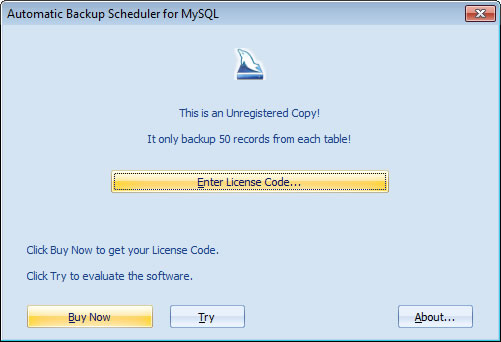
Or click Enter License Code on Help tab.
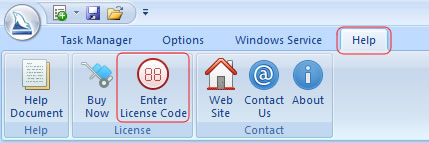
Enter your Username, User email and License code to unlock the software.
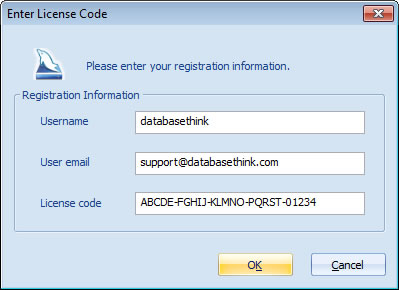
How to view your license?
Click About on Help tab to view your license.
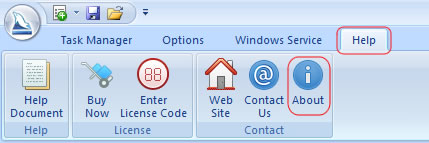
After registration, the window will appear your Username.
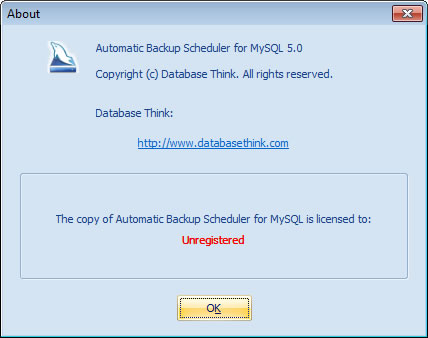
Copyright © 2025 Database Think Software. All rights reserved.












