Automatically incremental / differential backup mysql databases to backup files or to the other server.
Automatically incremental / differential backup mysql databases.
If you need to back up your MySQL database frequently, you may found it's really troublesome. If your MySQL database is very large, you have to waste a lots of time to back up it, and it may takes up a lots of disk space. We advise you make incremental / differential backup. For example: Make a full backup every week and a incremental or differential backup every day.
With the software Automatic Backup Scheduler for MySQL, you can easily make incremental or differential backup. The software will automatically make full backup / incremental backup / differential backup according to your set. It can automatically back up the newly-created MySQL database items. You can select any items of the database to back up, or only back up the structure or records.
Please follow the steps to automatically copy MySQL database to the other MySQL database:
- Runs under Windows 8/7/2008 Server/Vista/2003 Server/XP/2000 (32 bit and 64 bit).
- Supports MySQL from 4.0 to the latest version (MySQL 4.0, 4.1, 5.0, 5.1, 5.5, 5.6, 6.0, etc.).
- Supports MySQL servers run on all Operating Systems (Linux, UNIX, Windows, Ubuntu, etc.).
- For MySQL incremental/differential backup, you need to enable the binary logs at first.
- Launch the software Automatic Backup Scheduler for MySQL.
- Create a task to Back up MySQL databases to the SQL files.
- Enter the name of the task on Step 1 of the Task Wizard and click Next.
- Connect the source server on Step 2 of the Task Wizard and click Next.
If you want to make an incremental backup to the other MySQL server, please create a Back up MySQL databases to the other server task.
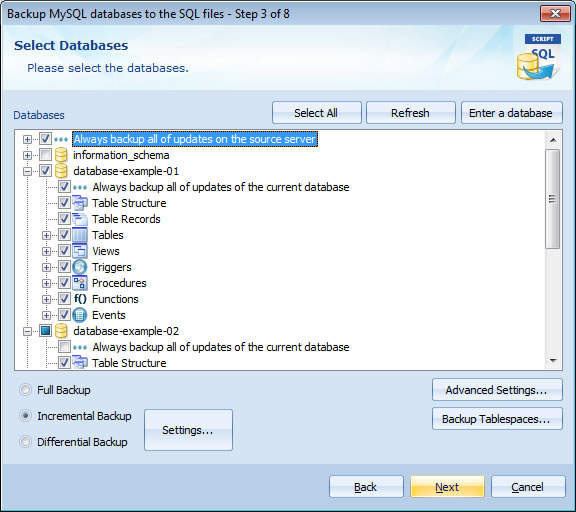
If you check the option Always back up all of updates of the current database and the software will automatically add the newly created items and remove the dropped items from the source database list of the task for backing up, you don't need to edit the task manually.
If you check the option Table Structure, the software will copy the structure of the selected tables, those are the CREATE table statements.
If you check the option Table Records, the software will copy the records of the selected tables, those are the INSERT statements.
If you want to optimize the backup ( Innodb, Master and Slave, flush, lock, using hexadecimal notation, etc. ), please click Advanced Settings....
And it's easily to choose if back up the Tablespaces or not.
Choose the option Incremental Bakcup and the software will back up all updated records from the selected items since the last full, differential or incremental backup.
Choose the option Differential Backup, and the software will back up all updated records from the selected items since the last full backup.
Please click Settings... to set up the Incremental/Differential Backup Options.
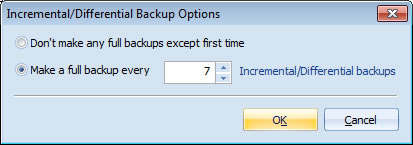
- Don't make any full backups except first time: It only make a full backup at the first time.
- Make a full backup every some Incremental/Differential backups: The first time is a full backup and then the software will make a full backup every some times.
Note: After changing the settings of Incremental/Differential Backup task by editting the task, the software will ask if you want to make a full backup again.
Click Finish on Step 8 of Task Wizard to finish the task creation.
That's all. The software will automatically incremental/differential back up the MySQL database.
- Runs under Windows 8/7/2008 Server/Vista/2003 Server/XP/2000 (32 bit and 64 bit).
- Supports MySQL from 4.0 to the latest version (MySQL 4.0, 4.1, 5.0, 5.1, 5.5, 5.6, 6.0, etc.).
- Supports MySQL servers run on all Operating Systems (Linux, UNIX, Windows, Ubuntu, etc.).












