Task Manager
Automatic Backup Scheduler for MySQL > Help Document > Task Manager > Copy the selected tasks
See also:
Copy the selected tasks
Select one or more tasks and click Copy on the Task Manager tab to make a copy of every selected task.
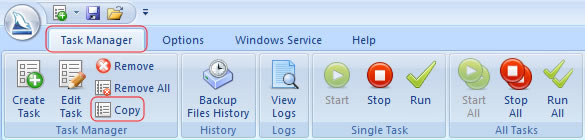
If you want to create a task which is similar to an existent task, you can make a copy of it and change the different settings. You don't need to retype the information in task wizard.
A sample of the copied tasks
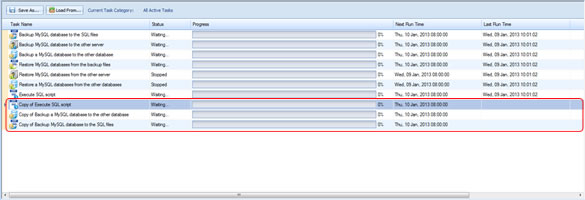
See also:
Copyright © 2025 Database Think Software. All rights reserved.












