Main Window
Automatic Backup Scheduler for MySQL > Help Document > Main Window > Error Report
Error Report
Error Report displays the error information of all tasks. If a running task occurs an error, Error Report will automatically record the error information for prompting.
By doubleclick on the Error Report item, you can locate the task which occured an error.
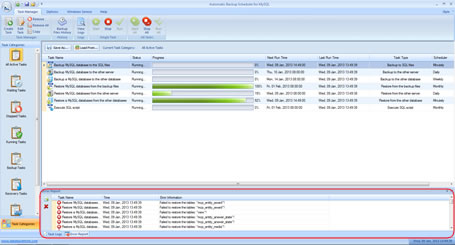 Click to Enlarge
Click to Enlarge
Click Error Report at the bottom to show the Error Report.
Click the icon  to export the error report items to a text file.
to export the error report items to a text file.
Click the icon  to delete the selected error report items.
to delete the selected error report items.
How to enable or disable the Error Report in the main window?
Check the option Error Report on Options tab to enable or disable the Error Report in the Main Window.
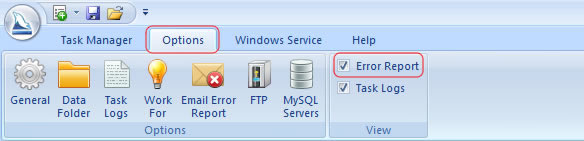
See also:
Copyright © 2025 Database Think Software. All rights reserved.












