Main Window
Automatic Backup Scheduler for MySQL > Help Document > Main Window > Ribbon Tabs
Options
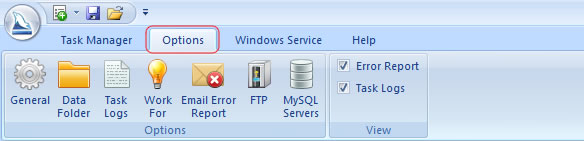
Options contains the following functions:
Windows Service
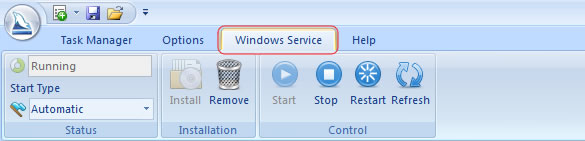
Windows Service contains the following functions:
Help
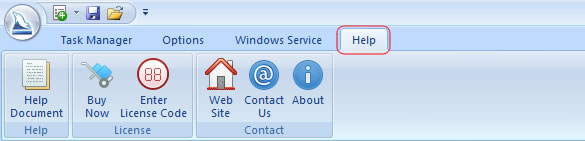
Help contains the following functions:
Ribbon Tabs
Ribbon Tabs contains the Task Manager, Options, Windows Service and Help.
Task Manager
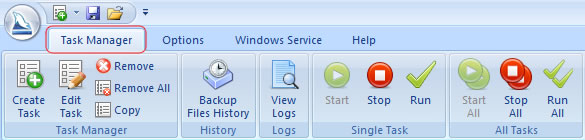
Task Manager contains the following functions:
- Create Task: Create a new task.
- Edit Task: Edit a selected task.
- Remove: Move the selected tasks to Deleted Tasks.
- Remove All: Move all of the tasks in the current category to Deleted Tasks.
- Copy: Make copies of the selected tasks.
- Backup Files History: View the history records of the backup files.
- View Logs: View the logs of a selected task.
- Start: Start the selected tasks.
- Stop: Stop the selected tasks.
- Run: Run the selected tasks immediately.
- Start All: Start all of the tasks in the current category.
- Stop All: Stop all of the tasks in the current category.
- Run All: Run all of the tasks in the current category immediately.
Options
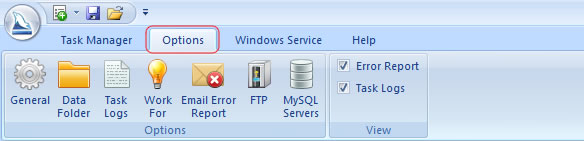
Options contains the following functions:
- General: Change the general options.
- Data Folder: Change the default data folder.
- Task Logs: Change the options of the task logs.
- Work For: Set the application works for the current user or all users.
- Email Error Report: Change the options of the default email error report.
- FTP: Change the options of the default FTP server.
- MySQL Server: Manage the MySQL servers.
- Error Report: Check it to show the Error Report Bar at the bottom of Main Window.
- Task Logs: Check it to show the Task Logs Bar at the bottom of Main Window.
Windows Service
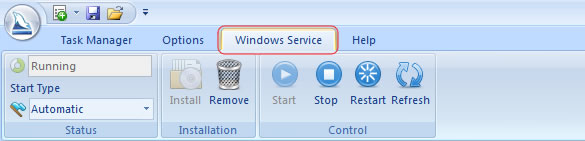
Windows Service contains the following functions:
- Install Service: Install a service to Windows system.
- Remove Service: Uninstall the service from Windows system.
- Status: Current status of the service.
- Start Type: Contain Automatic, Manual and Disabled.
- Start: Start the service.
- Stop: Stop the service.
- Restart: Restart the service.
- Refresh: Refresh the status of the service.
Help
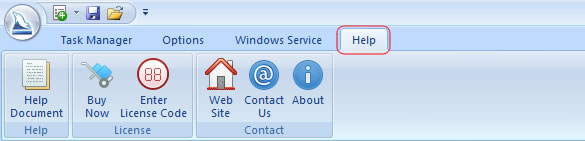
Help contains the following functions:
- Help Document: Display the help document.
- Buy Now: Purchase the product online.
- Enter License Code: Enter the license code to activate the product.
- Web Site: Access the product page on our web site.
- Contact Us: Display the contact information of the developer.
- About: Display the product information, version number and copyright.
See also:
Copyright © 2025 Database Think Software. All rights reserved.












