Start Type of Windows Service
Automatic Backup Scheduler for MySQL > Help Document > Windows Service > Start Type
See also:
Start Type
The Start Type of the Windows Service, includes Automatic, Manual and Disabled.
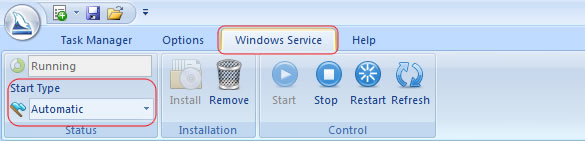
- Automatic: The service will be started automatically when the operating system is booted. It is recommended.
- Manual: The service will be started manually by clicking Start button.
- Disabled: The service will not be started. If you want to use it, please change the start type to Automatic or Manual.
See also:
Copyright © 2025 Database Think Software. All rights reserved.












