Automatically back up MySQL InnoDB databases and tables with transaction. All of InnoDB backups can be restored.
Automatic MySQL InnoDB Backup and Recovery

MySQL InnoDB Backup is a professional Windows program works for MySQL Backup Solution. If you have InnoDB databases and tables in your MySQL server, the program can make the backups from InnoDB databases and tables with MySQL transaction automatically. If the database damaged, all of backups can be restored by the program. The module can be used to back up MySQL databases on Windows, Unix, Linux, Mac OS and all servers.
Key Features
- Single transaction backup and recovery supported.
- Easy-to-use Windows GUI interface.
- Ability to create Full Backup, Incremental Backup and Differential Backup.
- Ability to install a Windows Service for scheduling backing up without any users logged in Windows.
- InnoDB unique checks supported.
- InnoDB automatically commit supported.
- InnoDB foreign key checks supported.
- Automatic back up MySQL with Scheduler.
- Back up all items of MySQL ( Tablespaces, Databases, Tables, Views, Triggers, Stored Procedures, Functions, Events, Indexes, Primary Keys, Foreign Keys, etc. ).
- Back up all character sets of MySQL ( Unicode, UTF8, etc. ).
- Back up all table types of MySQL ( InnoDB, MyISAM, BDB, etc. ).
- Back up all field types of MySQL ( BLOB, TEXT, VARCHAR, DATE, DECIMAL, etc. ).
- Back up the newly-created and updated items ( CREATE, DELETE, etc. ).
- Support connection via TCP/IP, SSL, SSH, Compression, Shared-Memory, Named Pipe, Socket protocols.
System Requirements
- Runs under Windows 8/7/2008 Server/Vista/2003 Server/XP/2000 (32 bit and 64 bit).
- Supports MySQL from 4.0 to the latest version (MySQL 4.0, 4.1, 5.0, 5.1, 5.5, 5.6, 6.0, etc.).
- Supports MySQL servers run on all Operating Systems (Linux, UNIX, Windows, Ubuntu, etc.).
Create Task
Create a task to Back up MySQL databases to the SQL files.
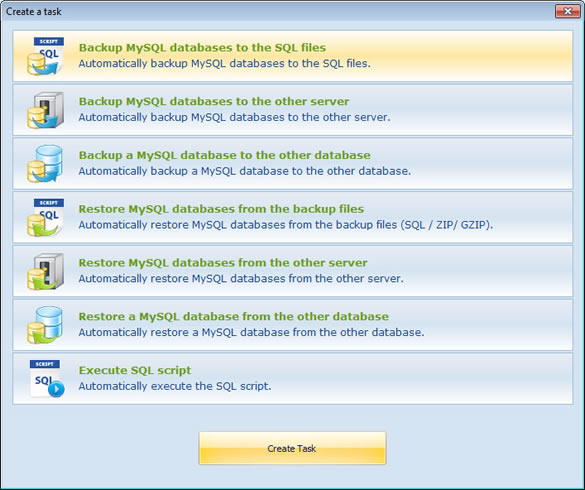 Click to Enlarge
Click to Enlarge
Incremental / Differential Backup Options
Click Settings on Step 3.
 Click to Enlarge
Click to Enlarge
Incremental / Differential Backup Settings
Click Settings to set up incremental / differential backup settings.

Advanced Options
Click Advanced Settings on Step 3.
 Click to Enlarge
Click to Enlarge
Advanced Settings
Click Advanced Settings to set up InnoDB settings.
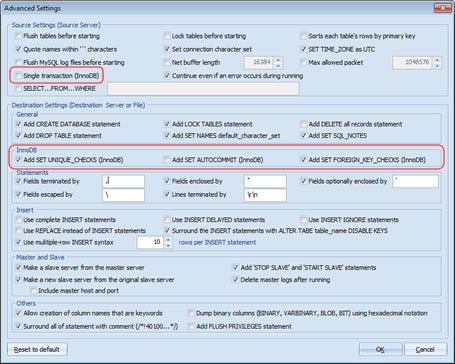 Click to Enlarge
Click to Enlarge
InnoDB: Add SET UNIQUE_CHECKS, Add SET AUTOCOMMIT, Add SET FOREIGN_KEY_CHECKS.
InnoDB Backup and Recovery
 Click to Enlarge
Click to Enlarge












