Options
Automatic Backup Scheduler for MySQL > Help Document > Options > Data Folder
See also:
Data Folder
Click Data Folder on the Options tab to change the default data folder.
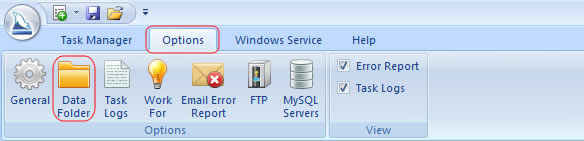
The Data Folder is used for storing backup files. If you set it, you don't need to retype it when create or edit a task, the Default Data Folder will automatically appear in the task wizard window. This will help you save time and improve work efficiency.
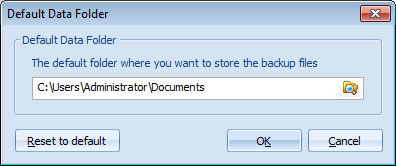
Click ![]() to select or create a folder.
to select or create a folder.
Reset to default: Reset the Default Data Folder to the default value.
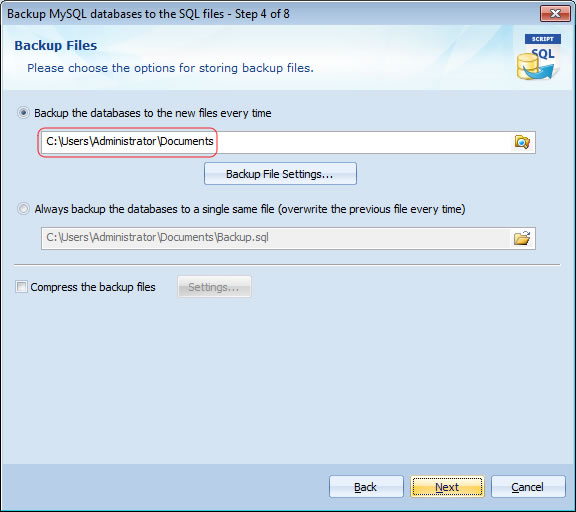
You can still change the folder when create or edit a task if you want to store the backup files to another folder.
See also:
Copyright © 2025 Database Think Software. All rights reserved.












