Options
Automatic Backup Scheduler for MySQL > Help Document > Options > FTP
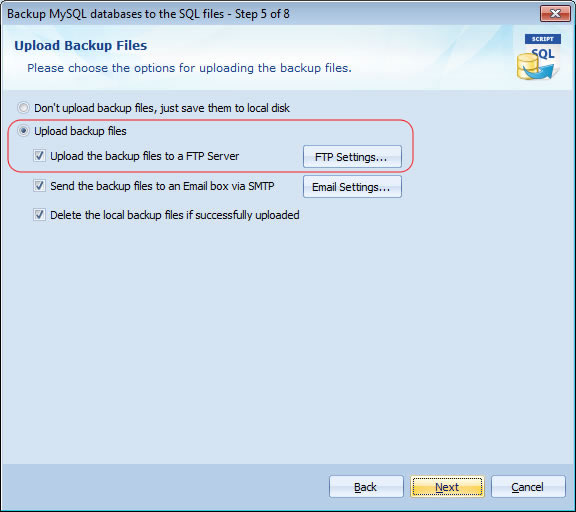 You can still change the FTP information when create or edit a task.
You can still change the FTP information when create or edit a task.
See also:
FTP
Click FTP on the Options tab to change the options of the default FTP server.
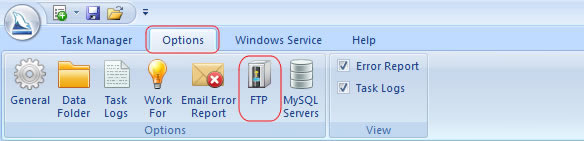
FTP Options
If you set it, you don't need to retype it when create or edit a task, the information will automatically appear in the task wizard window. This will help you save time and improve work efficiency.
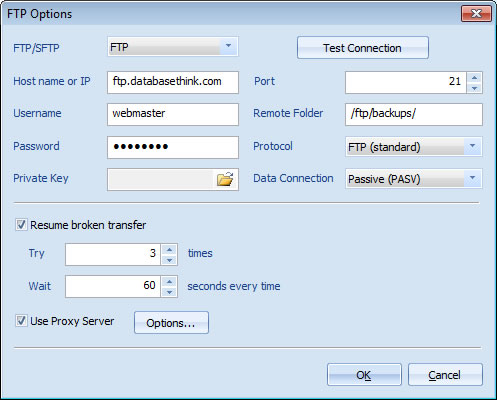
- FTP/SFTP: Select the type of you FTP server ( FTP, SFTP Private Key, SFTP Password, SFTP Password Private Key ).
- Host name or IP: The host name or IP address of the FTP server.
- Username: The username of the FTP server.
- Remote Folder: The folder where store the backup files on FTP server. The software automatically upload the backup files to the remote folder. The folder must exist before uploading.
- Password: The user's password of the FTP server. If you select a Private Key FTP server, it's not required.
- Port: The port of the FTP server, the default port is 21.
- Protocol: FTP ( standard ), FTPS ( Implint SSL/TLS ), FTPS ( Explint SSL/TLS ).
- Data Connection: Passive ( PASV ), Active ( PORT ).
- Private Key: The private key for loging in the FTP server. If you select a Password FTP server, it's not required.
- Rusume broken transfer: The software will try to upload the backup files to the FTP server some times and wait for some seconds each time if the first transfer is failed. You can set up the times of trying and the wait time. If the transfer still failed, the software will give up and record the error information.
- Use Proxy Server: If the FTP Server should communicated with Proxy Server, please check the option and set it. Read more...
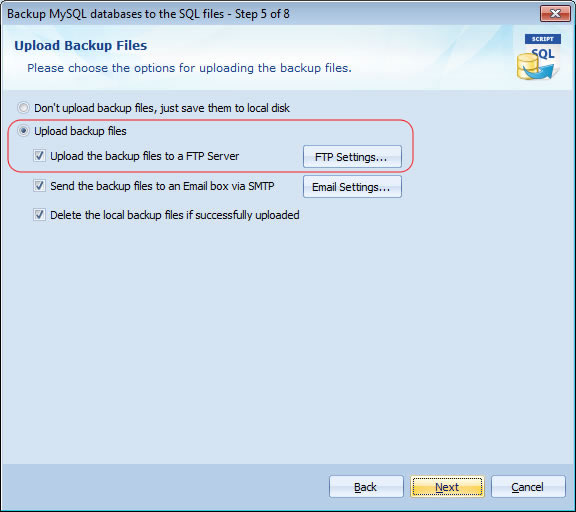 You can still change the FTP information when create or edit a task.
You can still change the FTP information when create or edit a task.
See also:
Copyright © 2025 Database Think Software. All rights reserved.












