Options
Automatic Backup Scheduler for MySQL > Help Document > Options > General
See also:
General
Click General on the Options tab to change the general options.
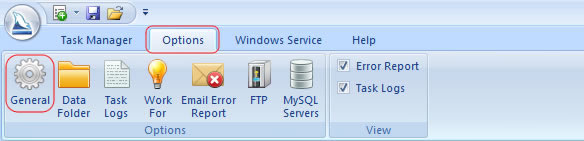
In General Options, you can set up Software Login Protection, Date Time Format, Hot Key, Buffer Mode, Performance and more options.
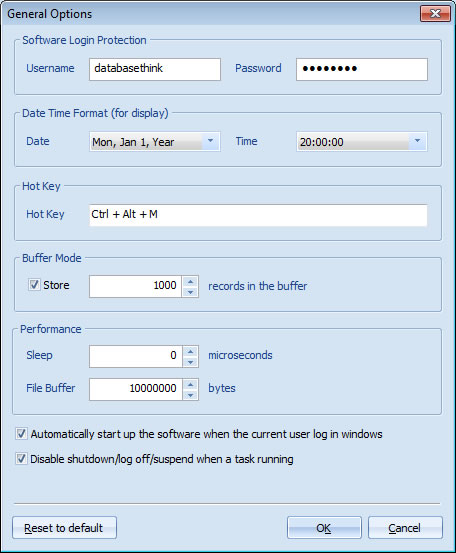
General Options contains:
- Software Login Protection: If you set up a Username or Password, a user login window will be popped up when you start up the software.
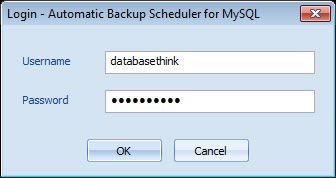
You should enter the correct username or password and then click OK button to log in.
Note: After the main window is minimized, the user login window also will be popped up . - Date Time Format: Change the Date Time Format for displaying.
- Date:
- Mon, 1 Jan, Year ( e.g. Tue, Jan 01, 2013 )
- Mon, Jan 1, Year ( e.g. Tue, 01 Jan, 2013 )
- Mon, YYYY-MM-DD ( e.g. Tue, 2013-01-01 )
- Time:
- 08:00:00 PM ( e.g. 08:00:00 P.M. )
- 20:00:00 ( e.g. 20:00:00 )
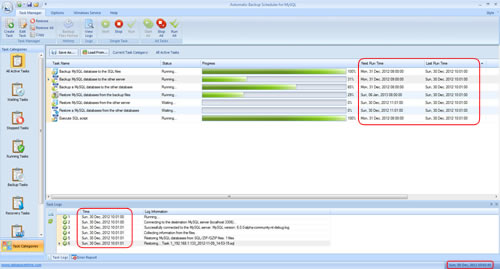
- Date:
- Hot Key: When the main window minimize to system tray, you can press the Hot Key and pop up it.
- Buffer Mode: Set up the number of records stored in the buffer. It can help you to improve the speed of backing up and restoring. The number of records depends on the size of computer memory. You can set more records if there is enough computer memory to improve the speed. The default value is recommended.
- Performance:
- Sleep time: It's the wait time ( milliseconds ) of a running task. It can be used to reduces the CPU usage and make the other software quick response. But it will slow down the speed of backing up and restoring. So if it is not necessary, the default value 0 is recommended.
- File buffer: The size of file buffer for reading and writting the files. The software will read and write the files using the file buffer for speeding up. The size of file buffer depends on the size of computer memory. You can set more file buffer if there is enough computer memory. The default value is recommended. It is effective for the large files.
- Automatically start up the software when the current user log in windows: If you check the option, the software will automatically start up when the current user log in Windows.
- Disable shutdown/log off/suspend when a task running: If you check the option, a warning window will pop up when shutdown/log off/suspend Windows for continue running the tasks and avoiding breaking them.
See also:
Copyright © 2025 Database Think Software. All rights reserved.












