Task Wizard
Automatic Backup Scheduler for MySQL > Help Document > Task Wizard > Compression Options
See also:
Compression Options
Compress the SQL backup files to a ZIP ( *.ZIP ) or GZIP ( *.GZ ) file for reducing the disk usage.
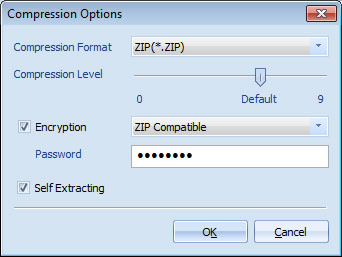
- Compression Format:
- ZIP: ZIP is fairly popular on Windows, it's capable of archiving and compressing multiple files and you can easily extract individual files from a large ZIP file.
- GZIP: GZIP can achieve better compression compared with ZIP and it's more popular on UNIX-like operating systems.
- Compression Level: Lower level gives faster speed but lower compression rate and higher level gives higher compression rate but slower speed. It only works for ZIP format. The default value is recommended.
- Encryption: The encryption algorithms, including ZIP Compatible, WinZip AES 128, WinZip AES 192 and WinZip AES 256. It only works for ZIP format.
- Password: If you choose the option Encryption, the password is required. Please remember the password you set. You have to enter it when extract the backup files.
- Self Extracting: If you choose the option, the compressed file will be an executable file ( *.exe ). It means you can extract the SQL file without UNZIP program. It only works for ZIP format.
See also:
- Task - Back up MySQL databases to the SQL files
- Task - Back up MySQL databases to the other server
- Task - Back up a MySQL database to the other database
- Task - Restore MySQL databases from the backup files
- Task - Restore MySQL databases from the other server
- Task - Restore a MySQL database from the other database
- Task - Execute SQL Script
- Page - MySQL Server
- Page - Source Server and Database
- Page - Destination Server and Database
- Page - Select Databases
- Page - Select Source Items
- Page - Add Backup Files
- Page - Recovery Databases
- Page - Backup Files
- Page - Upload Backup Files
- Page - Execute SQL script before starting and after ending
- Page - Enter SQL Script
- Page - Task Scheduler
- Options - MySQL Database Advanced Settings
- Options - Backup File Settings
- Options - Back up Tablespaces
- Options - SMTP Options
- Protocol - SSL Protocol
- Protocol - SSH Tunneling
Copyright © 2025 Database Think Software. All rights reserved.












