Task Wizard
Automatic Backup Scheduler for MySQL > Help Document > Task Wizard > Enter SQL Script
Enter the SQL script for running.
See also:
Enter SQL Script
Enter the SQL script for running.
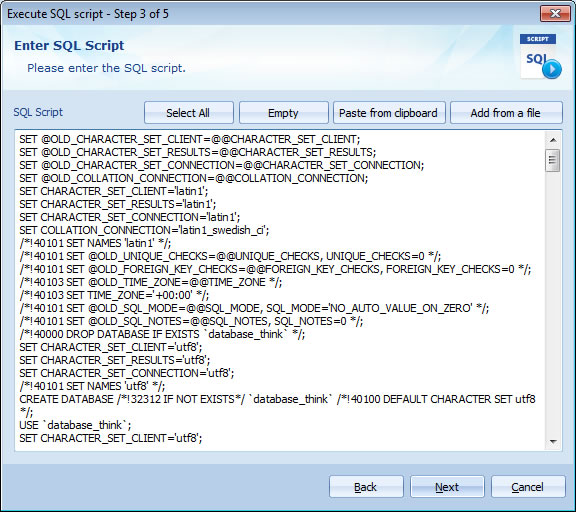
- SQL script: The SQL script will be executed on the MySQL server when the task is running.
- Select All: Select all scripts in the edit box.
- Empty: Empty the edit box.
- Paste from clipboard: Paste script from the clipboard to the edit box.
- Add from a file: Add script from a file. Click the button to select a SQL file or a text file.
See also:
- Task - Back up MySQL databases to the SQL files
- Task - Back up MySQL databases to the other server
- Task - Back up a MySQL database to the other database
- Task - Restore MySQL databases from the backup files
- Task - Restore MySQL databases from the other server
- Task - Restore a MySQL database from the other database
- Task - Execute SQL Script
- Page - MySQL Server
- Page - Source Server and Database
- Page - Destination Server and Database
- Page - Select Databases
- Page - Select Source Items
- Page - Add Backup Files
- Page - Recovery Databases
- Page - Backup Files
- Page - Upload Backup Files
- Page - Execute SQL script before starting and after ending
- Page - Task Scheduler
- Options - MySQL Database Advanced Settings
- Options - Backup File Settings
- Options - Compression Options
- Options - Back up Tablespaces
- Options - SMTP Options
- Protocol - SSL Protocol
- Protocol - SSH Tunneling
Copyright © 2025 Database Think Software. All rights reserved.












