Task Wizard
Automatic Backup Scheduler for MySQL > Help Document > Task Wizard > Select Source Items
See also:
Select Source Items
This page shows all items on the source MySQL database for exporting. You can select any items of MySQL ( Tables, Views, Triggers, Stored Procedures, Functions and Events ) in the source database list and set up the advanced options ( flush, lock, using hexadecimal notation, etc. ).
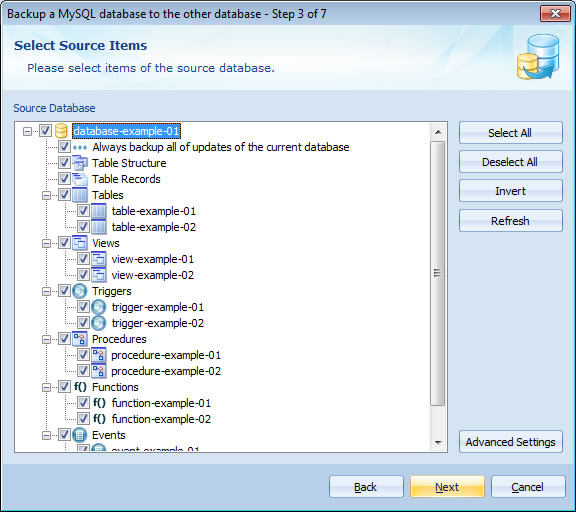
- Source Database: All of the items on the source MySQL database will appear in the source database list, including tables, views, triggers, stored procedures, functions and events. If you select an item, all child items of the current item will be selected, and vice versa. Please note that the current user must have enough privileges to show the items.
- Always back up all of updates of the current database: When you create or drop any items ( Tables, Views, Triggers, Stored Procedures, Functions, Events, etc. ) from the source database, the software will automatically add the newly created items and remove the dropped items from the source database list of the task for exporting , you don't need to edit the task manually.
- Table Structure: Export the structure of the tables selected in the source database list, those are the CREATE table statements. If you check the option and uncheck Table Records, the exported data will only contains the CREATE table statements and without INSERT statements.
- Table Records: Export the records of the tables selected in the source database list, those are the INSERT statements. If you check the option and uncheck Table Structure, the exported data will only contains the INSERT statements and without CREATE table statements.
- Select All: Select all of the items in the source database list.
- Deselect All: Deselect all of the items in the source database list.
- Invert: It will change the current selections that are previously unselected to be selected and vice versa.
- Refresh: The software will reconnect to the MySQL server and retrieve the source database list.
- Advanced Settings: Set up the advanced options to optimize the input or output. We advise you to use the default values. Read More...
See also:
- Task - Back up MySQL databases to the SQL files
- Task - Back up MySQL databases to the other server
- Task - Back up a MySQL database to the other database
- Task - Restore MySQL databases from the backup files
- Task - Restore MySQL databases from the other server
- Task - Restore a MySQL database from the other database
- Task - Execute SQL Script
- Page - MySQL Server
- Page - Source Server and Database
- Page - Destination Server and Database
- Page - Select Databases
- Page - Add Backup Files
- Page - Recovery Databases
- Page - Backup Files
- Page - Upload Backup Files
- Page - Execute SQL script before starting and after ending
- Page - Enter SQL Script
- Page - Task Scheduler
- Options - MySQL Database Advanced Settings
- Options - Backup File Settings
- Options - Compression Options
- Options - Back up Tablespaces
- Options - SMTP Options
- Protocol - SSL Protocol
- Protocol - SSH Tunneling
Copyright © 2025 Database Think Software. All rights reserved.












