Task Wizard
Automatic Backup Scheduler for MySQL > Help Document > Task Wizard > SMTP Options
See also:
SMTP Options
If you check the option Send the backup files to an Email box via SMTP, the software will automaticlly send the backup files to an email box ( Gmail, Yahoo Mail, Live Mail, Hotmail, AOL Mail, Outlook, etc. ) via SMTP.
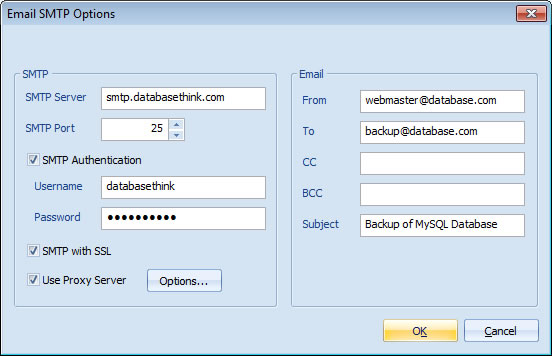
How to use free SMTP server to upload the MySQL backup files to an email box?
- SMTP:
- SMTP Server: The server name of the SMTP server.
- SMTP Port: The Port of SMTP server, the default port is 25.
- SMTP Authentication: If the SMTP Server has set a Username or Password, please enter them correctly.
- SMTP with SSL: If the SMTP Server should communicated with SSL Protocol, please check the option.
- Use Proxy Server: If the SMTP Server should communicated with Proxy Server, please check the option and set it. Read more...
- Email:
- From: The email address is used to send the backup files email. It must be a correct email address on your SMTP Server.
- To: The email address(es) which receive the backup files email. You can enter one or more email addresses into it, separated by semicolons (;). They should be the correct email addresses.
- CC: Carbon Copy, The email address(es) which receive the carbon copy of the backup files email. You can enter one or more email addresses into it, separated by semicolons (;). They should be the correct email addresses.
- BCC: Blind Carbon Copy, The email address(es) which receive the blind carbon copy of the backup files email. You can enter one or more email addresses into it, separated by semicolons (;). They should be the correct email addresses.
See also:
- Task - Back up MySQL databases to the SQL files
- Task - Back up MySQL databases to the other server
- Task - Back up a MySQL database to the other database
- Task - Restore MySQL databases from the backup files
- Task - Restore MySQL databases from the other server
- Task - Restore a MySQL database from the other database
- Task - Execute SQL Script
- Page - MySQL Server
- Page - Source Server and Database
- Page - Destination Server and Database
- Page - Select Databases
- Page - Select Source Items
- Page - Add Backup Files
- Page - Recovery Databases
- Page - Backup Files
- Page - Upload Backup Files
- Page - Execute SQL script before starting and after ending
- Page - Enter SQL Script
- Page - Task Scheduler
- Options - MySQL Database Advanced Settings
- Options - Backup File Settings
- Options - Compression Options
- Options - Back up Tablespaces
- Protocol - SSL Protocol
- Protocol - SSH Tunneling
Copyright © 2025 Database Think Software. All rights reserved.












