Task Wizard
Automatic Backup Scheduler for MySQL > Help Document > Task Wizard > Execute SQL Script
Create a task
Double click the item or select the item and then click Create Task button to create a new task.

Welcome Page: Welcome to the Task Wizard! Please click Next to continue, or Cancel to exit.
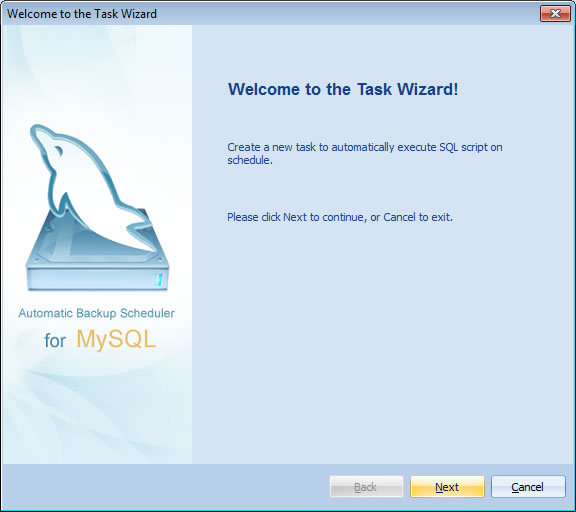
Step 1 - Task Name: Enter the name and the comment of the task. Please do not enter an existent task name even if the original task had already been moved to the category Deleted Tasks. Please view the existent task in the category "All Avtive Tasks" or "Deleted Tasks".
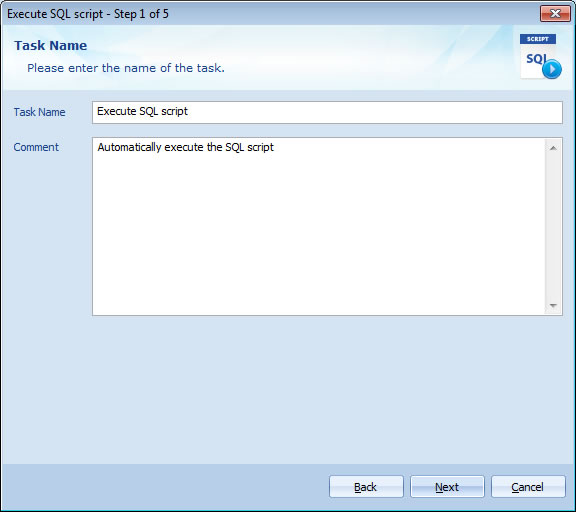
Step 2 - Source MySQL Server: Enter the information of the source MySQL server. The software will execute the SQL script on the source MySQL server. How to set up the options of Source MySQL Server?
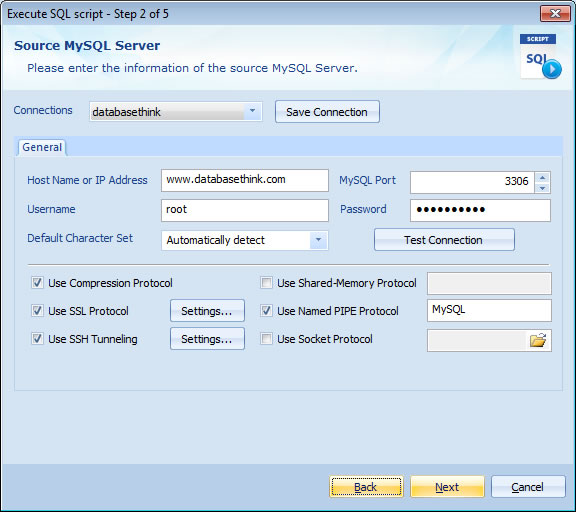
Step 3 - Enter SQL Script: Enter the SQL script. The software will execute the SQL script on the source MySQL server. How to set up the options for Entering the SQL Script?
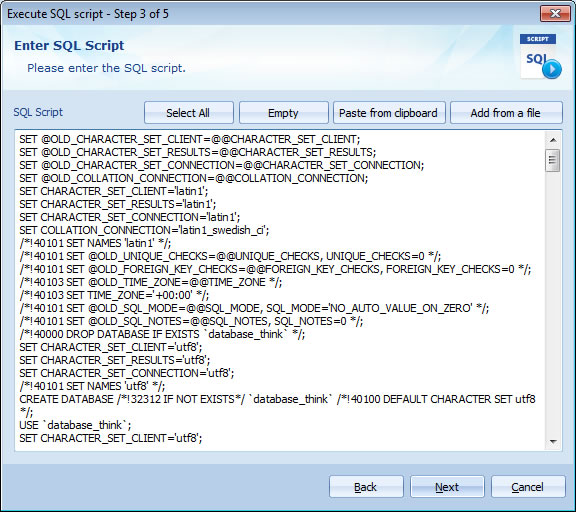
Step 4 - Task Scheduler: Choose the scheduler for running the task. The task will run on schedule with professional Task Scheduler ( Minutely, Daily, Weekly, Monthly, and with the Begin date and End date ). How to set up the options of Task Scheduler?
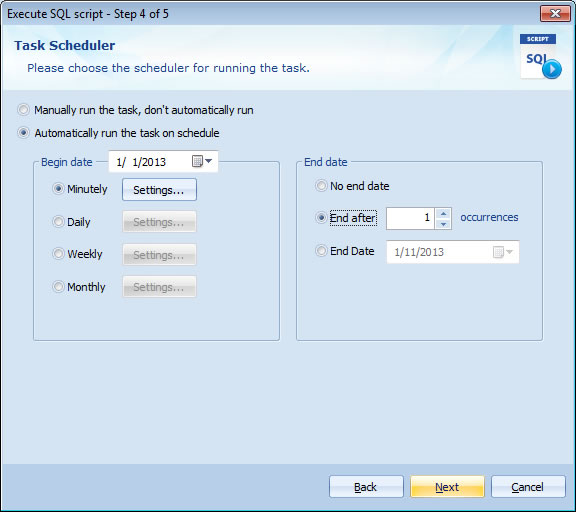
Step 5 - Task Information: View the task information. Click Finish to create a task, or click Back if you want to review or change any settings.
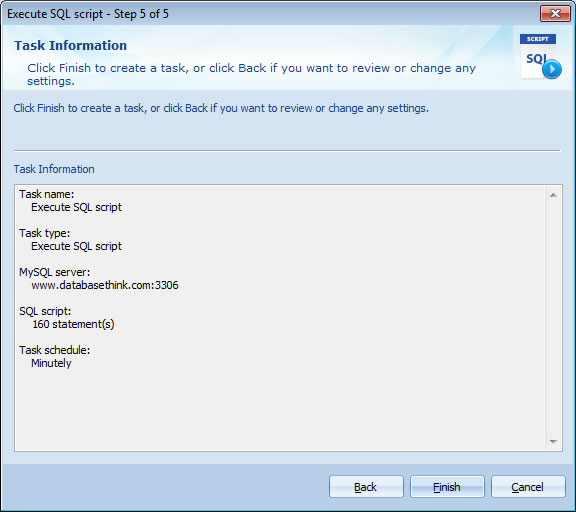
After clicking Finish, a new Execute SQL Script task will be created. It will automatically appears in the Task List.
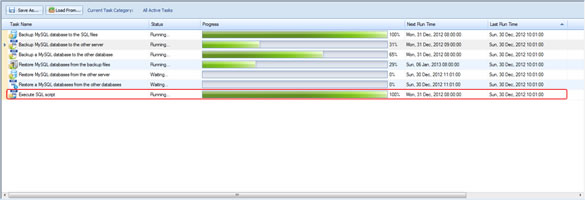
See also:
Execute SQL Script
Automatically execute the SQL script on the remote or local MySQL server with a powerful task scheduler.
- Create a task: Create a Execute SQL Script task.
- Welcome Page: Welcome to the Task Wizard.
- Step 1 - Task Name: Enter the name and the comment of the task.
- Step 2 - Source MySQL Server: Enter the information of the source MySQL server.
- Step 3 - Enter SQL Script: Enter the SQL script for running.
- Step 4 - Task Scheduler: Choose the scheduler for running the task.
- Step 5 - Task Information: View the task information and Finish to create a task.
Create a task
Double click the item or select the item and then click Create Task button to create a new task.

Welcome Page: Welcome to the Task Wizard! Please click Next to continue, or Cancel to exit.
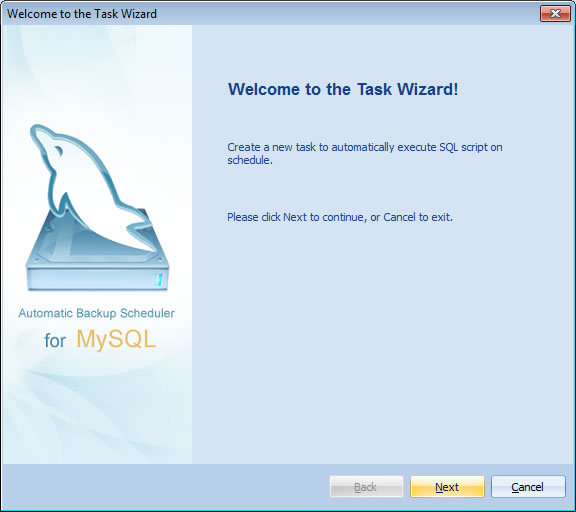
Step 1 - Task Name: Enter the name and the comment of the task. Please do not enter an existent task name even if the original task had already been moved to the category Deleted Tasks. Please view the existent task in the category "All Avtive Tasks" or "Deleted Tasks".
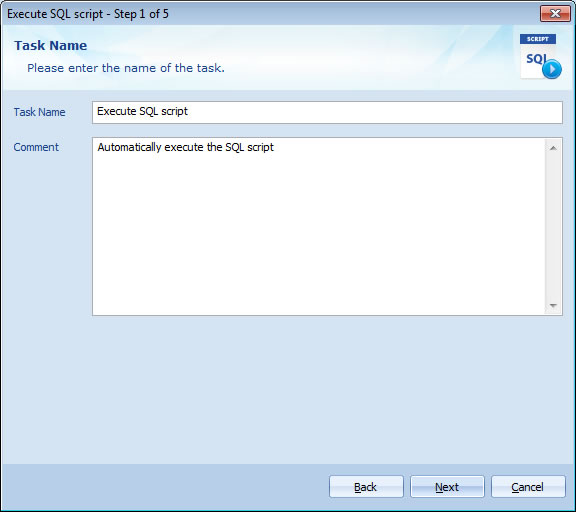
Step 2 - Source MySQL Server: Enter the information of the source MySQL server. The software will execute the SQL script on the source MySQL server. How to set up the options of Source MySQL Server?
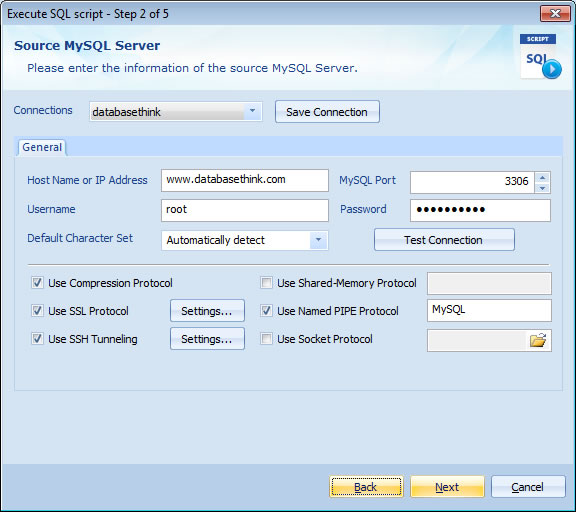
Step 3 - Enter SQL Script: Enter the SQL script. The software will execute the SQL script on the source MySQL server. How to set up the options for Entering the SQL Script?
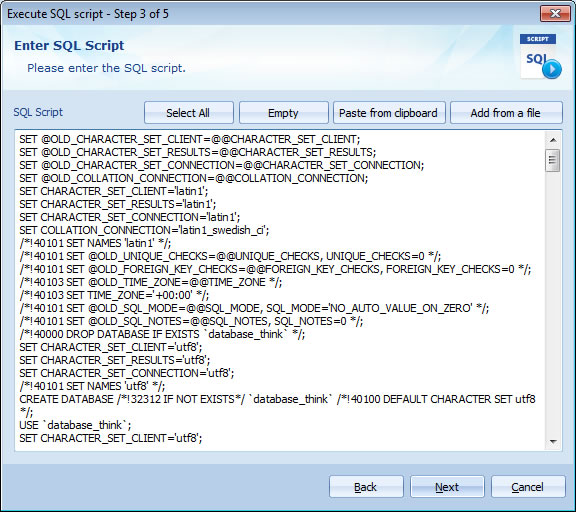
Step 4 - Task Scheduler: Choose the scheduler for running the task. The task will run on schedule with professional Task Scheduler ( Minutely, Daily, Weekly, Monthly, and with the Begin date and End date ). How to set up the options of Task Scheduler?
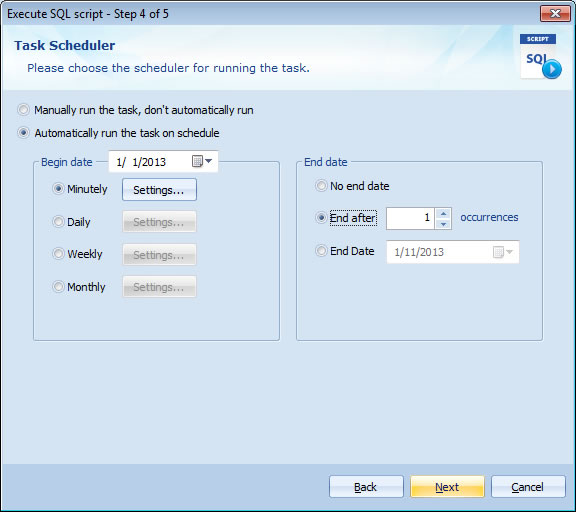
Step 5 - Task Information: View the task information. Click Finish to create a task, or click Back if you want to review or change any settings.
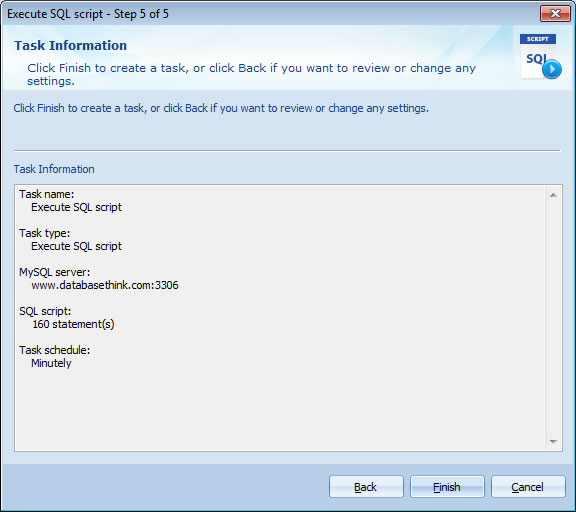
After clicking Finish, a new Execute SQL Script task will be created. It will automatically appears in the Task List.
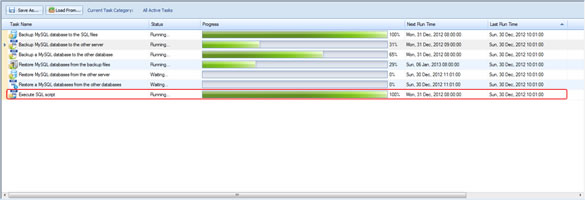
See also:
- Task - Back up MySQL databases to the SQL files
- Task - Back up MySQL databases to the other server
- Task - Back up a MySQL database to the other database
- Task - Restore MySQL databases from the backup files
- Task - Restore MySQL databases from the other server
- Task - Restore a MySQL database from the other database
- Page - MySQL Server
- Page - Source Server and Database
- Page - Destination Server and Database
- Page - Select Databases
- Page - Select Source Items
- Page - Add Backup Files
- Page - Recovery Databases
- Page - Backup Files
- Page - Upload Backup Files
- Page - Execute SQL script before starting and after ending
- Page - Enter SQL Script
- Page - Task Scheduler
- Options - MySQL Database Advanced Settings
- Options - Backup File Settings
- Options - Compression Options
- Options - Back up Tablespaces
- Options - SMTP Options
- Protocol - SSL Protocol
- Protocol - SSH Tunneling
Copyright © 2025 Database Think Software. All rights reserved.












